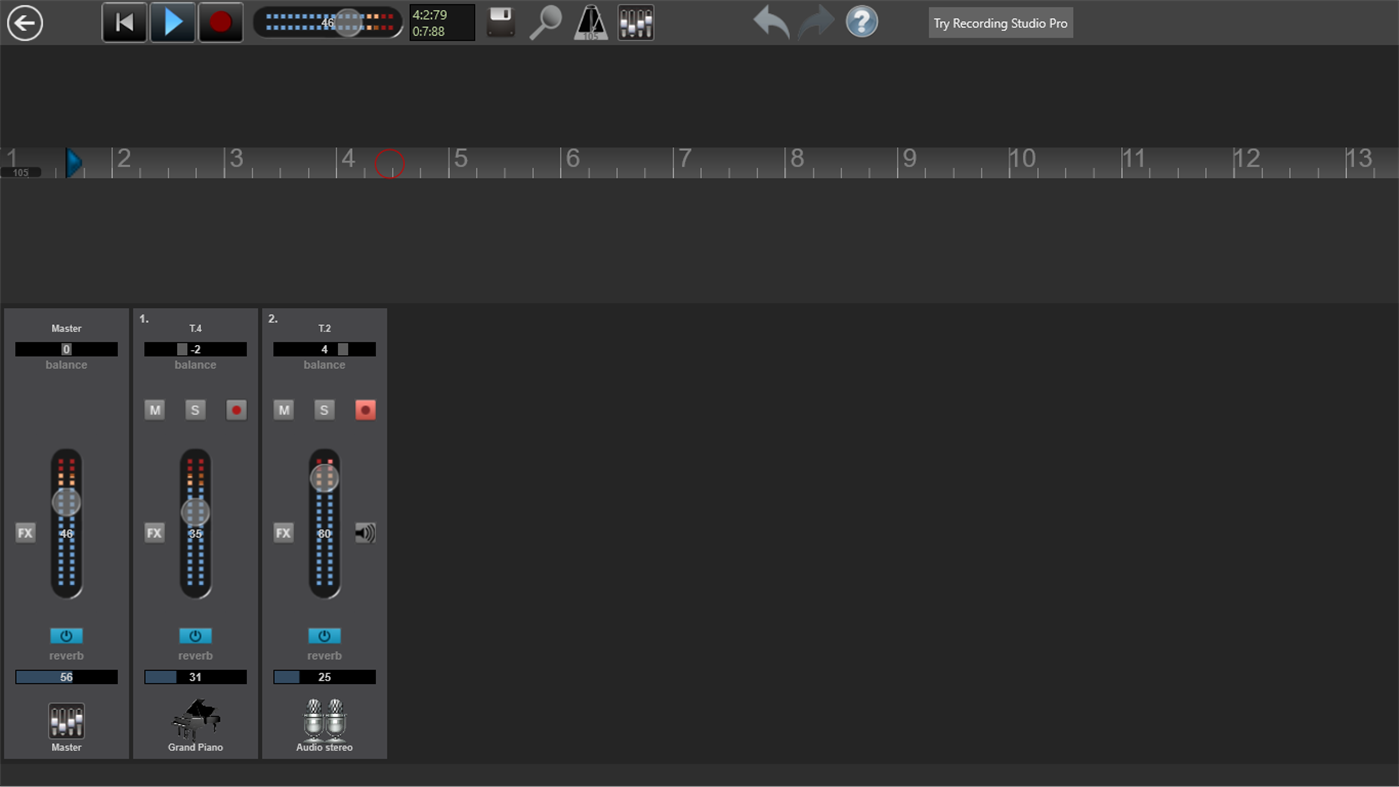Recording Studio for Windows 10 - Full description
Welcome to the home of "Recording Studio" by Glauco, your one-stop destination for all your audio recording needs on Windows 10. This software is a must-have for any music enthusiast, amateur artist, or professional musician looking to create, edit, and produce high-quality audio tracks.
Recording Studio is a powerhouse of features, offering a multi-track mixer, a wide range of audio effects, and an intuitive interface that makes it easy for anyone to start recording in no time. Whether you're laying down your first track or mastering your latest album, this software provides the tools you need to make your music shine.
Beyond its robust recording capabilities, Recording Studio also offers a comprehensive suite of editing tools. You can fine-tune your tracks with precision, add effects to enhance your sound, and mix multiple tracks to create a cohesive audio experience.
With its user-friendly design and advanced features, Recording Studio by Glauco is the perfect companion for any Windows 10 user looking to take their audio projects to the next level. Explore the world of music production with Recording Studio today!