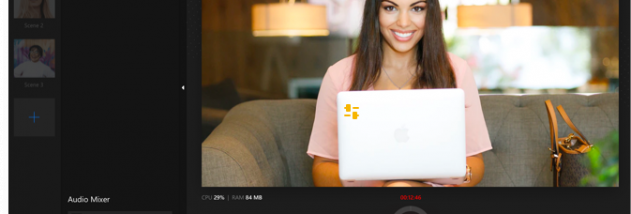SplitCam
Welcome to the home of SplitCam, an innovative software solution developed by Splitcamera.com. This powerful tool is designed to enhance your ... platforms, from video conferencing to live streaming. But SplitCam is not just about functionality, it's also about ...