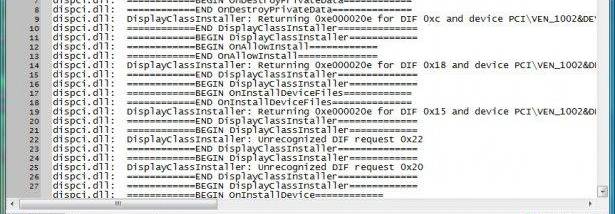ATPad for Windows 10 - Full description
Welcome to the home of ATPad, a robust text-editing software developed by the talented Andrey Gruber. This Windows 10 compatible software is a dream come true for those who seek simplicity, efficiency, and customization in their text-editing tools. ATPad is not just another notepad replacement, it's a carefully crafted piece of software that brings together the best features of classic text editors with some fresh, user-friendly enhancements.
ATPad's interface is clean and intuitive, making it easy for both beginners and professionals to navigate. It offers a tabbed environment, line numbering, and bookmarking, which are essential for managing complex documents. The software also supports text wrapping and auto-indentation, making your writing experience seamless and enjoyable.
One of the standout features of ATPad is its 'Capture Text' function. This allows you to grab text from any corner of your screen, a feature that proves invaluable for researchers and data analysts. Additionally, ATPad offers a 'Snippets' feature, enabling you to store frequently used text pieces for quick access.
Moreover, ATPad is a portable application. This means you can carry it on a USB stick and use it on any Windows 10 device without installation. This feature, coupled with its low memory footprint, makes ATPad a perfect companion for those who work on the go.
Experience the perfect blend of simplicity and functionality with ATPad, your new favorite text editor for Windows 10.