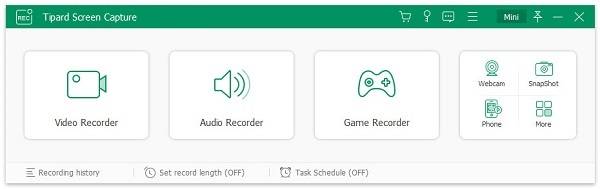Apeaksoft iOS Screen Recorder
Welcome to the download page of Apeaksoft iOS Screen Recorder, an exceptional software developed by Apeaksoft Studio. This ... enabling them to effortlessly record their iOS device screens with utmost ease and precision. With its intuitive ...