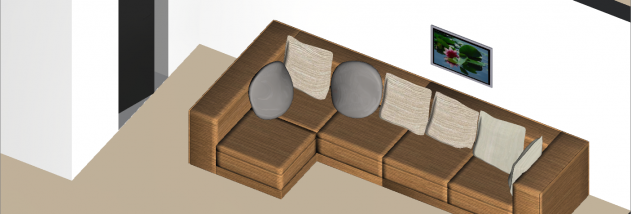Channelger
... by the renowned BitManSoft. Channelger is a cutting-edge Windows 10 application that revolutionizes the way you interact with ... capabilities make it an essential tool for any Windows 10 user. The software is built with advanced algorithms ...