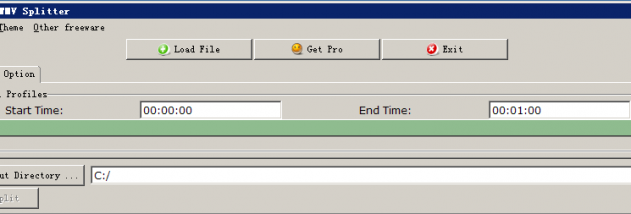Free WMV Splitter for Windows 10 - Full description
Welcome to the home of the Free WMV Splitter, a cutting-edge software solution developed by ZISUN Software. This innovative tool is designed to cater to your video editing needs, specifically for WMV (Windows Media Video) files.
The Free WMV Splitter is a user-friendly application that allows you to split, cut, or trim your WMV files with ease. Whether you're a professional video editor or a novice user looking to edit personal videos, this software is designed to make the process simple and efficient.
ZISUN Software, a renowned name in the software industry, has developed this tool with a focus on user experience. The interface is intuitive and easy to navigate, ensuring that you can perform your desired tasks without any hassle.
The Free WMV Splitter stands out due to its high-speed performance and lossless output quality. It ensures that your videos retain their original quality, even after editing. Furthermore, it supports batch processing, allowing you to split multiple WMV files simultaneously, saving you valuable time.
This software is not just a tool, but a comprehensive solution for all your WMV file editing needs. Download the Free WMV Splitter today and experience seamless video editing like never before.