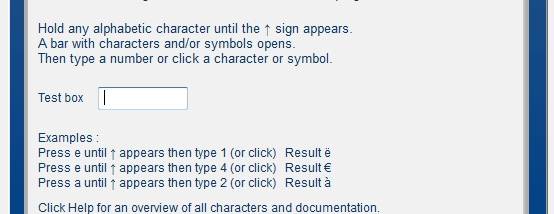Holdkey for Windows 10 - Full description
Welcome to the download page for Holdkey, a revolutionary software developed by Holdkey that enhances your Windows 10 experience. This innovative software is a must-have tool for anyone who frequently types in different languages. Holdkey simplifies the process of typing special characters, accents, and symbols by turning your keyboard into a multilingual powerhouse.
With Holdkey, you no longer need to remember complex key combinations or search endlessly for the right symbol. Simply hold down the key for the letter you want to accent, and a pop-up menu will appear with a variety of options. Choose the one you need, and continue typing. It's that easy!
But Holdkey isn't just for multilingual users. It's also a great tool for students, academics, and professionals who often need to use special symbols in their work. Whether you're writing a math paper, a scientific report, or a business proposal, Holdkey makes it easy to include the symbols you need.
Holdkey is compatible with all Windows 10 devices and integrates seamlessly with your existing software. It's easy to install, easy to use, and will revolutionize the way you type. Download Holdkey today and discover the difference for yourself!