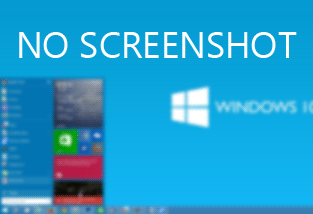HyperCam (x64 bit)
... seamless and user-friendly interface that allows you to capture screen activities, video streams, and gaming sessions with ... output and excellent sound recording capabilities, ensuring your captures are clear and crisp. The software is designed to ...