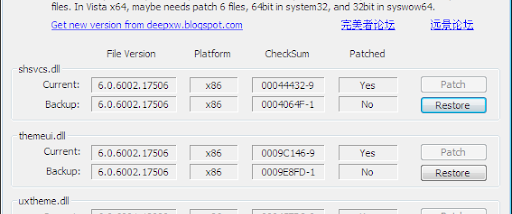Uxtheme Multi-patcher
... groundbreaking software developed by the innovative minds at Windows X. This software is a must-have for Windows 10 users who crave a personalized and unique ... allows you to break free from the standard Windows themes, offering you the freedom to customize your ...