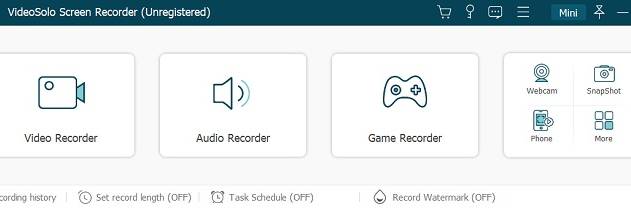VideoSolo Screen Recorder for Windows 10 - Full description
Welcome to the download page of VideoSolo Screen Recorder for Windows 10! Developed by VideoSolo, this exceptional software empowers you to effortlessly capture and record any activity on your screen with remarkable precision and flexibility. Whether you desire to create engaging video tutorials, record online streaming videos, or capture memorable moments from your favorite games, VideoSolo Screen Recorder is your ultimate solution. With its intuitive interface and powerful features, this software allows you to capture high-quality videos, customize recording settings, and even schedule recordings at your convenience. Seamlessly record system audio, microphone sound, or both, and enjoy the freedom to select specific areas or the entire screen for recording. Additionally, VideoSolo Screen Recorder offers a range of editing tools to enhance your recordings, such as trimming, cropping, and adding annotations. Sharing your creations is a breeze, thanks to the software's ability to save videos in various formats or directly upload them to popular platforms like YouTube. Experience the joy of capturing your screen effortlessly and flawlessly with VideoSolo Screen Recorder for Windows 10. Download now and unlock a world of possibilities!