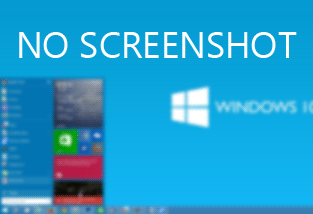AutoScreenShot Portable for Windows 10 - Full description
Welcome to the download page for AutoScreenShot Portable, a top-tier software developed by the innovative team at THeUDS. This software is a must-have for Windows 10 users who require a reliable, efficient, and user-friendly tool for capturing screenshots.
AutoScreenShot Portable is a lightweight application that doesn't require installation, making it a perfect choice for those who value portability and convenience. It's designed to automatically capture screenshots at regular intervals, a feature that sets it apart from other screenshot tools. Whether you're a professional needing to document your work, an educator creating tutorials, or a gamer wanting to capture epic moments, this software has you covered.
The user interface is intuitive and straightforward, ensuring a smooth user experience even for those who aren't tech-savvy. You can easily adjust the frequency of screenshots, choose the destination folder, and even select the image format that suits your needs.
Moreover, AutoScreenShot Portable respects your privacy. It doesn't collect any personal data, and it doesn't require any unnecessary permissions. This software is a testament to THeUDS's commitment to user privacy and data security.
In conclusion, AutoScreenShot Portable is a versatile, efficient, and secure screenshot tool for Windows 10 users. It combines functionality, simplicity, and portability, making it an excellent choice for all your screenshot needs. Download it today and experience the difference!