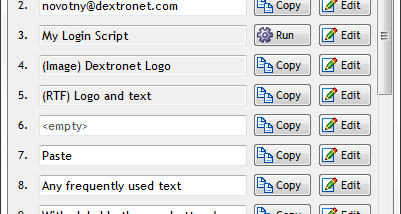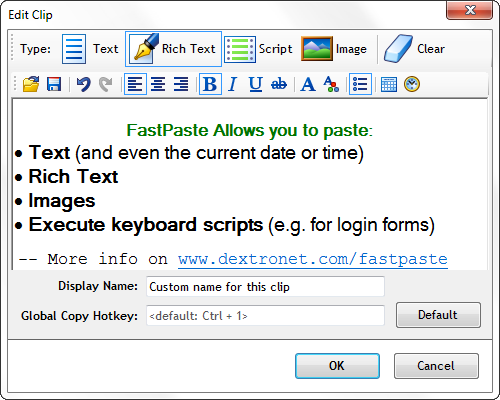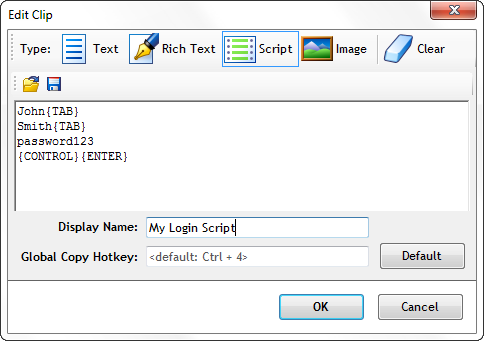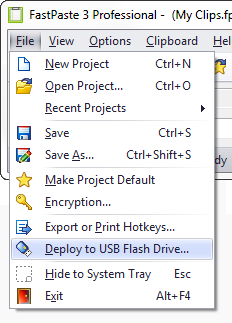FastPaste for Windows 10 - Full description
Welcome to the download page for FastPaste, an innovative software developed by Dextronet. FastPaste is designed to enhance your productivity and streamline your workflow on Windows 10. With its user-friendly interface and powerful features, this software allows you to quickly and effortlessly manage your frequently used text snippets, templates, and more.
FastPaste empowers you to save time and effort by eliminating the need to repeatedly type the same information. Whether you're a professional, student, or simply someone who values efficiency, this software is a game-changer. Seamlessly integrated into Windows 10, FastPaste offers a smooth and intuitive experience.
With its extensive customization options, FastPaste adapts to your specific needs. Create personalized keyboard shortcuts for your snippets, allowing you to insert them instantly into any application or document. The software also supports rich text formatting, enabling you to preserve the original formatting of your snippets.
FastPaste goes beyond simple text insertion. It offers advanced features like macros, enabling you to automate repetitive tasks effortlessly. You can even create dynamic templates that adapt to different scenarios, saving you even more time and effort.
Security is a top priority for Dextronet, and FastPaste is no exception. The software includes password protection, ensuring that your sensitive information remains secure. Additionally, FastPaste offers cloud synchronization, allowing you to access your snippets across multiple devices and ensuring you never miss a beat.
Discover the power of FastPaste and revolutionize the way you work on Windows 10. Download this exceptional software today and experience the convenience and efficiency it brings to your daily tasks. Dextronet's commitment to excellence shines through in every aspect of FastPaste, making it a must-have tool for anyone seeking to maximize productivity.