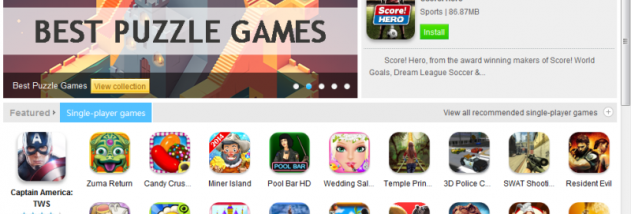MoboPlay for PC 1.7.0.19 review by bluedrove (Dec 11, 2016)
To be frank. I am not sure whether it is easy to use when I saw this product for the first time. but later it completely changed my mind. so if you want to find a smart phone management tool. I think it is very suitable for you.