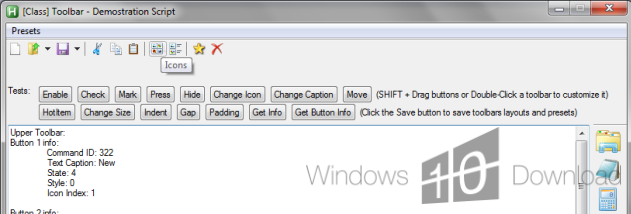AutoHotkey 1.1.23.00 review by arnold burg (Feb 12, 2016)
[autohotkey software] is an excellent scripting code languages. you can simple remap any thing on your fisical keyboard. or the best of all is you can simple transform [text] to [long text] example
::btw::By the way
i use it with [keystarter 1.0 software]
with this you can create a set of 3d buttons make an popup menu, virtual keyboard or clipboard on your screen that you can push with your mouse to run any autohotkey code (with out focus the windows)