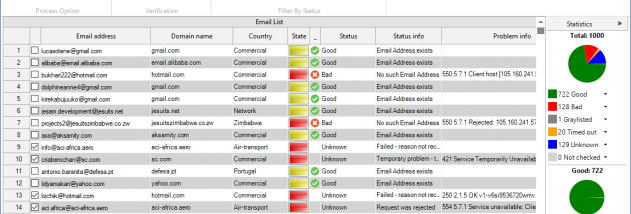Business Email Verifier 2.0.6953.288 review by Paul Nakitare (Jan 26, 2019)
If your work frequently involves you having to sort through endless emails, you might've considered hiring an assistant or at least finding some sort of solution to simplify this lengthy, tedious task.
One solution would be turning to specialized, third-party software solutions such as Business Email Verifier, that can help you quickly perform maintenance operations on your email inboxes.
Organize your inbox
As its name proudly states, Business Email Verifier is a tool that can help you verify various things about your emails, but also do some clean-up if you want to. All you have to do is connect to the inbox you want to check, choose your favorite tools from the menus and start running the operations.
The main window lets you switch between the "File," "Verify" and "Edit" categories, which pack intuitive features. After verification, your emails will be marked as good, bad, greylisted, timed-out or unknown, so that you can filter them easily afterward.
Perform clean-up tasks
If verifying the contents is not enough for you, it is also possible to clean-up some of the contents in a simplistic manner. First you have to navigate to the "Edit" section and choose between the "Edit," "Delete" or "Remove Duplicates" options.
This makes it possible to perform some small adjustments in your mail list, delete contents and remove duplicates without having to select them manually in your inbox. Just press the designated button and let the app do the rest.
Handy email utility
All in all, if you're about to perform various checks or do some maintenance work in your inboxes, Business Email Verifier might be exactly what you're looking for. Its interface is minimalistic and its functions easy enough to be used even by novices.