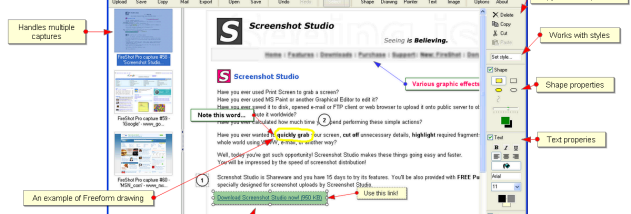FireShot for Internet Explorer for Windows 10 - Full description
Welcome to the download page for FireShot for Internet Explorer, a top-tier software developed by Getfireshot. This innovative tool is designed to enhance your browsing experience on Windows 10, offering a seamless way to capture, edit, and share screenshots directly from your Internet Explorer browser.
FireShot for Internet Explorer is not just a simple screenshot tool. It's a comprehensive solution that integrates perfectly with your browser, allowing you to capture entire web pages or specific sections with just a few clicks. The software also boasts a robust editing suite where you can annotate, crop, and highlight your screenshots before saving them in various formats or sharing them via email or social media.
But that's not all. FireShot for Internet Explorer also offers a user-friendly interface that's easy to navigate, even for beginners. Plus, it's lightweight and won't slow down your browser, ensuring a smooth and efficient operation.
Whether you're a professional needing to share web content with colleagues, a student researching for a project, or just someone who wants to capture and share interesting finds online, FireShot for Internet Explorer is a must-have tool for your Windows 10 system. Experience the convenience and efficiency of this software by downloading it today.