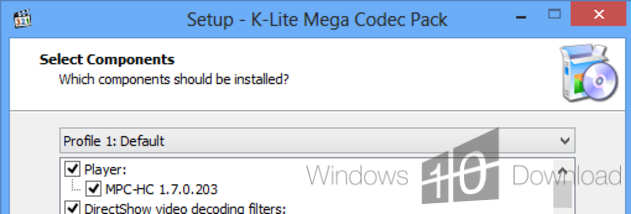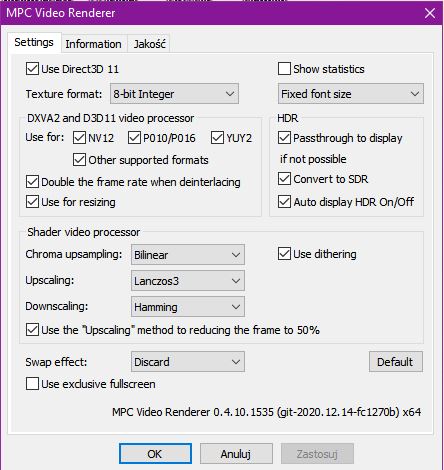K-Lite Mega Codec Pack for Windows 10 - Full description
Welcome to the home of K-Lite Mega Codec Pack, a comprehensive suite of audio and video codecs developed by Codecguide. This powerful software is designed to enhance your Windows 10 multimedia experience by providing a high level of compatibility with a wide range of media formats.
K-Lite Mega Codec Pack is a user-friendly solution for playing all your audio and video files. With this software, you can enjoy seamless playback of both common and rare file formats. It eliminates the need for multiple players, offering a unified solution for your multimedia needs.
The software is regularly updated, ensuring that you always have the latest codecs at your disposal. It also includes additional tools like Media Player Classic Home Cinema (MPC-HC), MadVR, and LAV Filters, which further enhance your multimedia experience.
K-Lite Mega Codec Pack is renowned for its flexibility. You can customize the installation to suit your specific needs, choosing which components to install. It also provides excellent performance, with fast and efficient decoding of multimedia files.
Experience the ultimate in media playback with K-Lite Mega Codec Pack, your one-stop solution for all your codec needs on Windows 10.