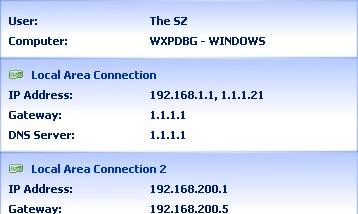Nassau for Windows 10 - Full description
Welcome to the download page for Nassau, a cutting-edge software developed by the renowned The SZ Development. This software is designed specifically for Windows 10, offering a unique and comprehensive overview of your system's performance. With Nassau, you can easily monitor your computer's network activities, providing you with real-time, detailed information about your system's current network traffic.
Nassau is a lightweight, user-friendly software that doesn't compromise on functionality. It's designed to be easy to use, with a clean, intuitive interface that allows you to navigate through its features seamlessly. It's perfect for both tech-savvy users who want to keep a close eye on their system's performance, and for beginners who simply want to ensure their system is running smoothly.
One of the standout features of Nassau is its ability to provide a detailed analysis of your system's network traffic. It offers a clear, concise overview of all network activities, allowing you to monitor and manage your system's performance effectively. With Nassau, you can easily identify potential issues and take action before they become a problem.
In addition to its robust functionality, Nassau is also a secure and reliable software. Developed by The SZ Development, a trusted name in the software industry, you can be confident in the quality and security of Nassau. So, why wait? Download Nassau today and take control of your system's performance.