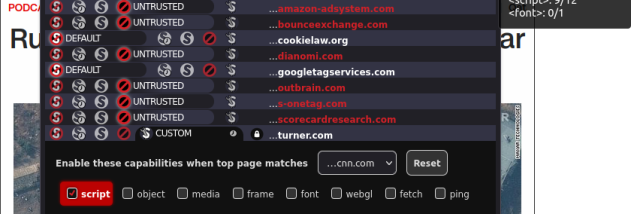NoScript for Firefox
... Today, we are excited to introduce you to NoScript for Firefox, a powerful browser extension developed by ... and protect your sensitive information from malicious attacks. With NoScript, you can customize your browsing experience by whitelisting ...