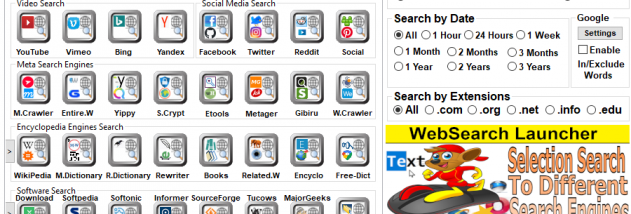Google Selection Search
... to the ultimate destination for downloading the innovative Windows 10 software, "Google Selection Search", masterfully developed by Arnold Burg. ... to information. Experience the future of online research with Google Selection Search. It's not just a software, it's a revolution ...