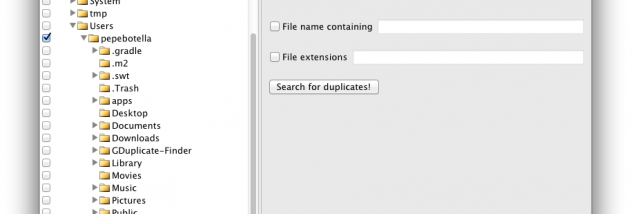GDuplicateFinder for Windows 10 - Full description
Welcome to the download page for GDuplicateFinder, a cutting-edge software developed by the esteemed Guillermo Campelo. This software is your ultimate solution to decluttering your Windows 10 system by identifying and eliminating duplicate files.
GDuplicateFinder stands out in its field, boasting a user-friendly interface that makes it easy for anyone to navigate. It's not just about simplicity, though. This software is a powerhouse, capable of scanning your system with precision and speed, ensuring no duplicate file goes unnoticed.
What sets GDuplicateFinder apart is its smart selection algorithm. This feature allows the software to keep one copy of each file, deleting the rest, thus saving you valuable disk space. Moreover, it supports all file types, from documents to multimedia files, ensuring comprehensive coverage of your system.
The software also provides a detailed report of the scan, giving you full control over what to delete and what to keep. With GDuplicateFinder, you can rest assured that your system is free of unnecessary duplicates, running smoothly and efficiently.
Download GDuplicateFinder today and experience a cleaner, faster, and more organized Windows 10 system.