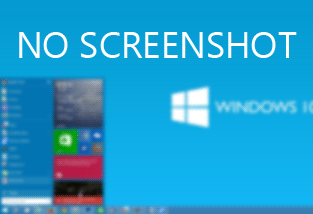Windows 10
Welcome to the official source for Microsoft's Windows 10, the latest and most advanced operating system developed ... not just about efficiency, it's also about safety. Windows 10 comes with built-in security features, including firewall and ...