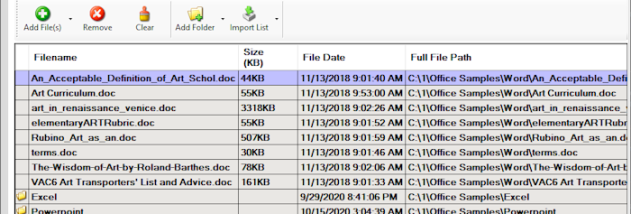xplorer² x64
Welcome to the premier destination for downloading xplorer² x64, an exceptional Windows 10 software developed by the brilliant Nikos Bozinis. This is ... and enhances productivity. With its robust features, xplorer² x64 allows you to manage, view, and manipulate files ...