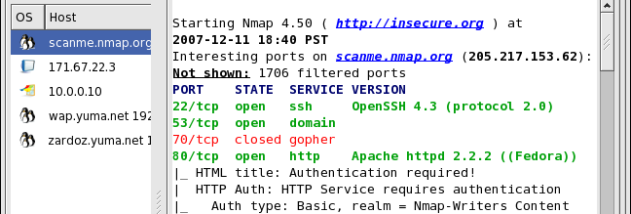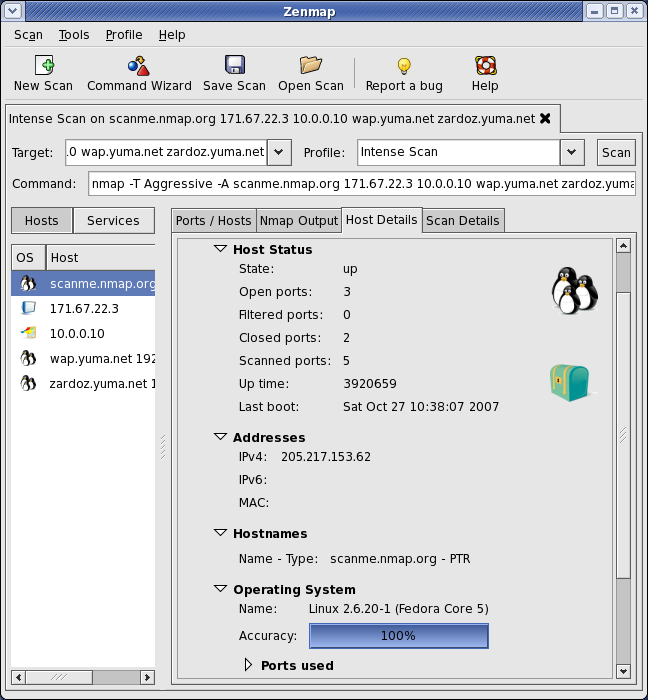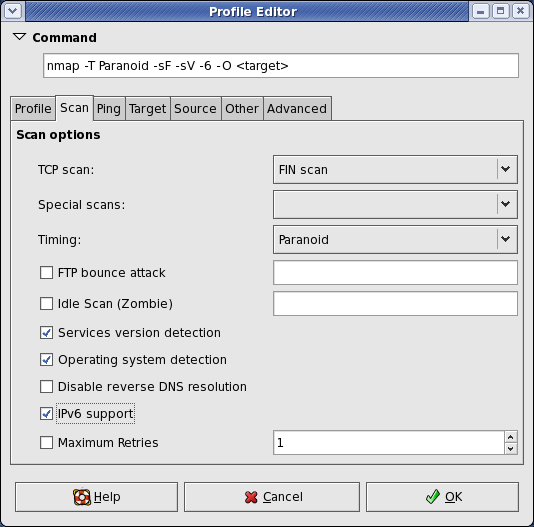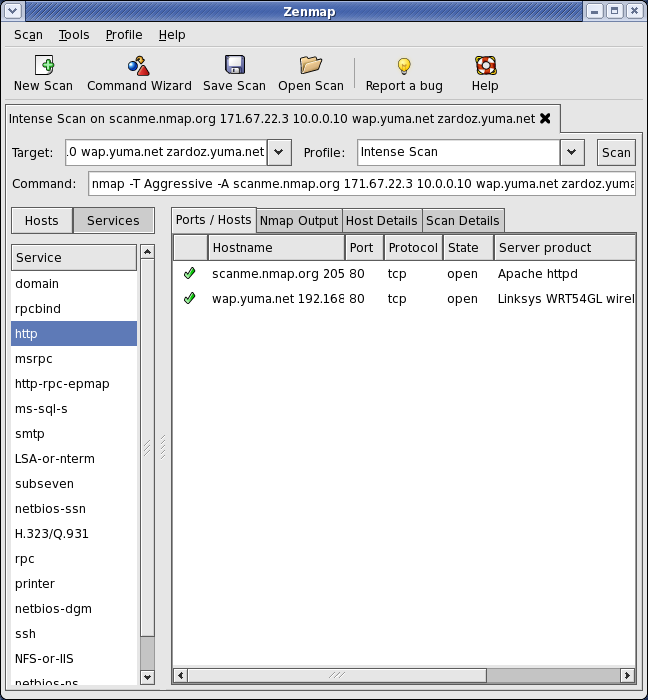Zenmap for Windows 10 - Full description
Welcome to the ultimate destination for downloading Zenmap, an exceptional software developed by the genius, Gordon Lyon. Zenmap is a multi-platform, open-source application designed to make Nmap easy for beginners while providing advanced features for experienced Nmap users.
Frequently used to troubleshoot network issues, Zenmap is a powerful tool that allows users to visualize network scanning data and apply filters for enhanced analysis. It's a perfect fit for network administrators, security professionals, and testers who require a comprehensive view of network infrastructure and security levels.
Zenmap's intuitive graphical user interface makes it easy to manage and navigate, even for those who are new to network scanning. It offers a host of features including interactive zooming and panning of network topology maps, a robust scripting engine for automating tasks, and the ability to save and compare scan results.
This software is a must-have for anyone looking to enhance their network security and understanding. With Zenmap, you can delve into the world of network scanning with ease and precision. Download Zenmap today and unlock a new level of network management and security.