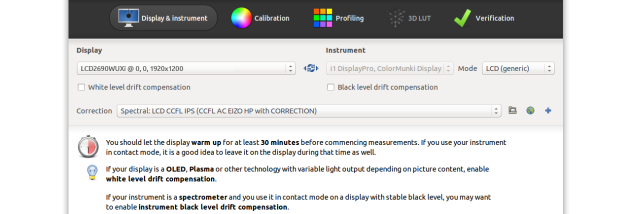dispcalGUI Portable
... your one-stop destination for downloading the innovative software, dispcalGUI Portable, a masterpiece developed by the genius Florian ... need to carry their calibration settings with them. With dispcalGUI Portable, you can effortlessly calibrate your monitor, ensuring ...