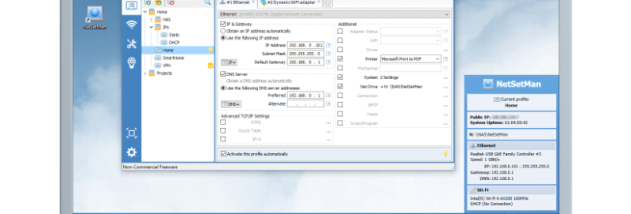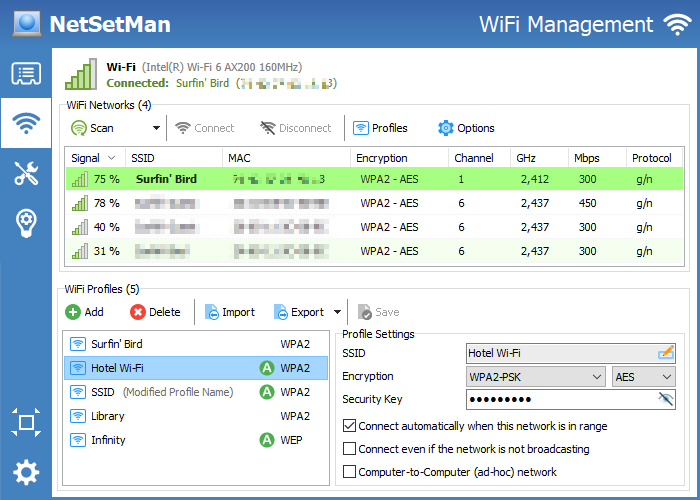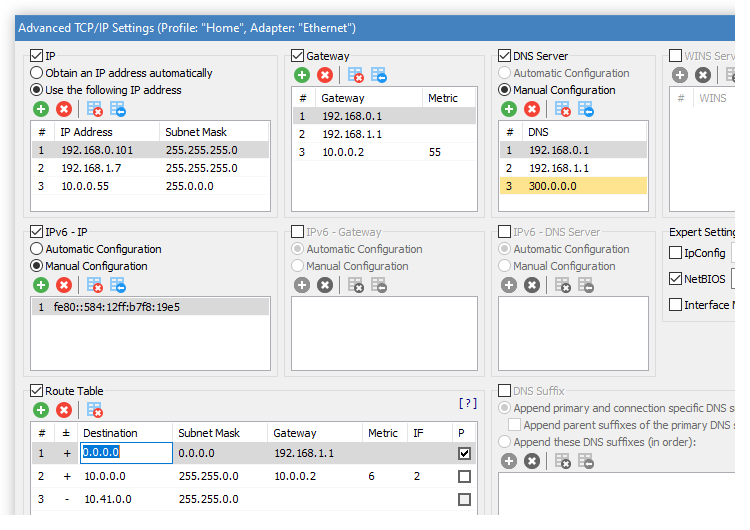NetSetMan for Windows 10 - Full description
Welcome to the download page for NetSetMan, a dynamic software developed by the innovative NetSetMan GmbH. This Windows 10 compatible software is a network settings manager that allows you to easily switch between your preconfigured profiles!
NetSetMan is an essential tool for those who frequently change network settings, saving you time and reducing the risk of errors. It's perfect for mobile users, for instance, who need to switch between home, office, or public Wi-Fi settings regularly.
The software is user-friendly, with a clear interface that makes it easy to manage all your network settings. It offers a wide range of functionalities, including IP address management, subnet mask, default gateway, computer name settings, and much more.
NetSetMan stands out for its reliability and efficiency. It's a freeware, meaning you can enjoy all its benefits without any cost. However, for those who need more advanced features, there's a Pro version available.
Experience the convenience of managing your network settings with just a few clicks. Download NetSetMan today and streamline your network management tasks with this powerful tool.