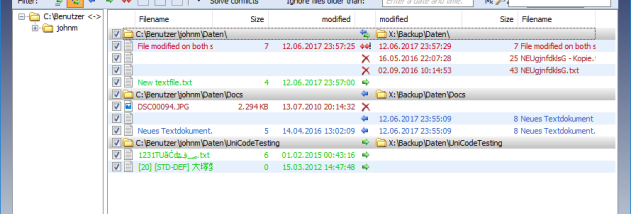PureSync 4.4.2 review by Gary Conklin (Jul 2, 2016)
I was working on cleaning up my music files, which were a real mess. I finally got the music on my Desktop (mostly) in shape, and I wanted to sync that music with a micro SD card for my phone. Rather than delete everything on the card and re-copy it, I decided to try this Puresync.rnrnIt loaded up fine. User Interface is only moderately "intuitive" -- It took me a few minutes to try to figure out how to do the basic stuff, but it wasn't too hard. I wanted to delete some stuff on the SD Card and copy stuff from the Desktop to the card. rnrnPuresync showed me all of the files that were on the Desktop's Music Directory compared to the files in the Music Director on the SD Card -- and by default ONLY showed the files that were not the same, and color coded them. I was able to right-click files on the right panel (SD Card) to mark them for deletion, then I just hit the Synchronize button and Puresync copied the files from the Desktop Music Directory to the SD Card - no problem.rnrnThe program appears to have a lot of options that I didn't need at the moment, but so far, it did a great job for a freeware program!