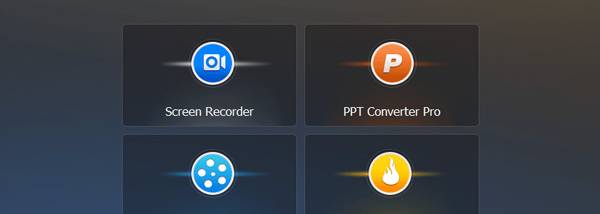Tipard Screen Capture Pro for Windows 10 - Full description
Welcome to the download page of Tipard Screen Capture Pro, an exceptional software developed by Tipard Studio exclusively for Windows 10 users. This powerful tool empowers you to effortlessly capture, record, and edit any activity on your screen with utmost precision and clarity. Whether you're a professional content creator, a dedicated gamer, or simply someone who loves to share their screen experiences, Tipard Screen Capture Pro offers an intuitive and feature-rich solution to meet all your needs. With its user-friendly interface and extensive range of customizable settings, you can easily capture full-screen videos, specific windows, or even selected regions with just a few clicks. Seamlessly record audio from your microphone or system sound, ensuring crystal-clear sound quality in your recordings. The built-in editing tools enable you to enhance your captured videos by adding text, annotations, watermarks, or even trimming unnecessary segments. Sharing your creations is a breeze, thanks to the convenient export options that allow you to save your videos in various formats compatible with different devices. Whether you're a beginner or an advanced user, Tipard Screen Capture Pro is designed to cater to your specific requirements, providing you with an unparalleled screen capturing experience on your Windows 10 device. Download Tipard Screen Capture Pro now and unlock the full potential of your screen recording endeavors.