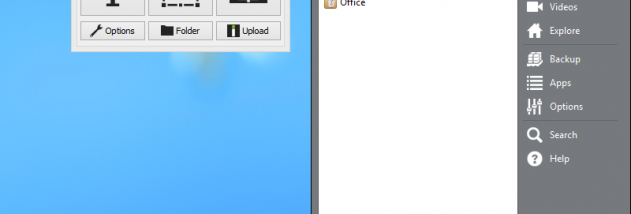Lightscreen Portable for Windows 10 - Full description
Welcome to the hub for downloading the versatile and user-friendly software, Lightscreen Portable, developed by the renowned Portableapps. This software is a gem for those who frequently work with screenshots. It's a lightweight, yet powerful tool that allows you to capture your screen with just a few clicks.
Lightscreen Portable is designed to automate the process of saving and cataloging screenshots, reducing the need for tedious manual organization. It offers a variety of features, including the ability to select any portion of the screen, capture the entire screen, or even a specific window. It also provides options to save your screenshots in different formats like PNG, JPG, and BMP.
One of the standout features of Lightscreen Portable is its portability. It doesn't require installation, making it a perfect on-the-go solution for any Windows 10 user. You can carry it in your USB stick, use it on any computer, and leave without a trace.
This software is a must-have tool for anyone who needs a quick and efficient way to capture, save, and organize screenshots. Its simplicity, combined with its robust functionality, makes Lightscreen Portable a top choice in its category. Download it today and experience a new level of convenience in screen capturing on your Windows 10 system.