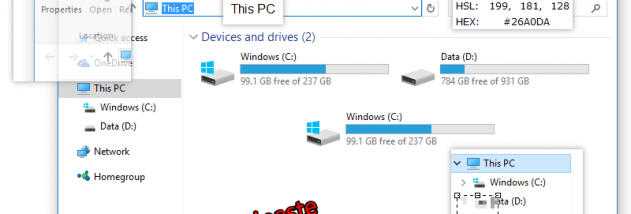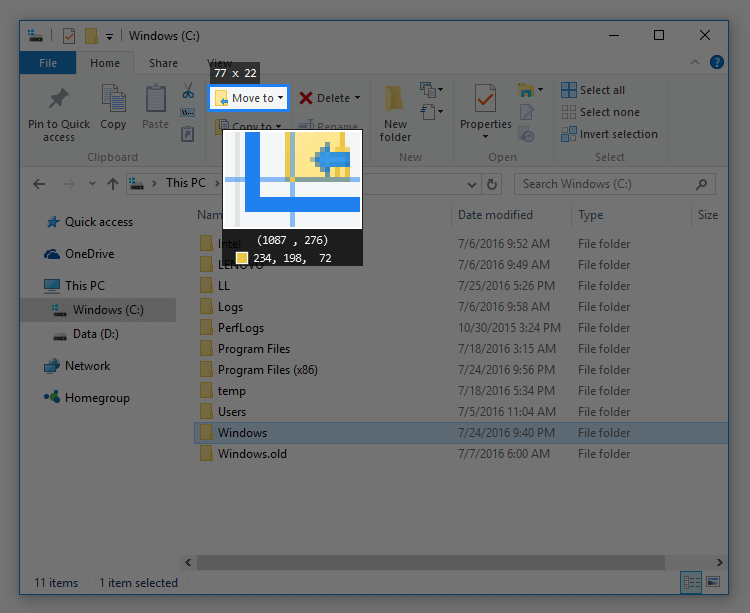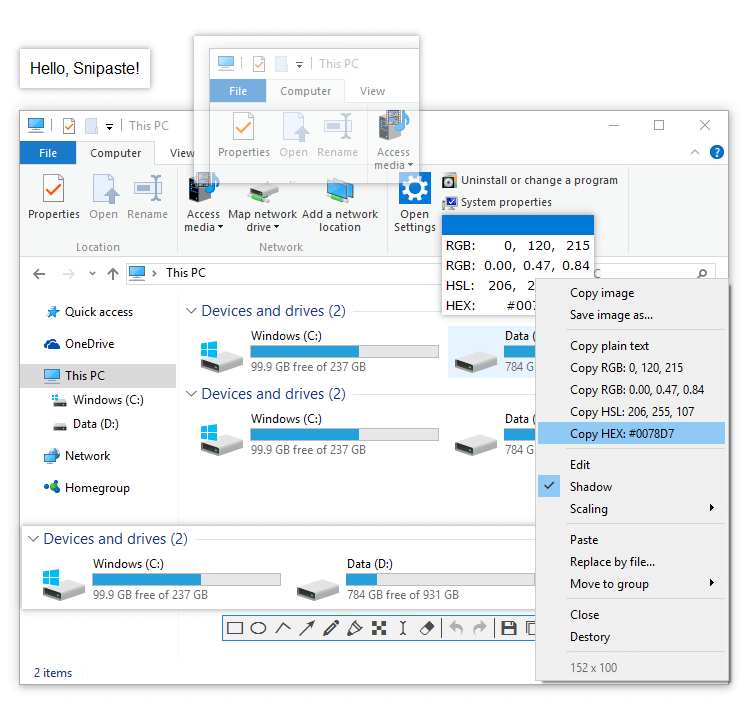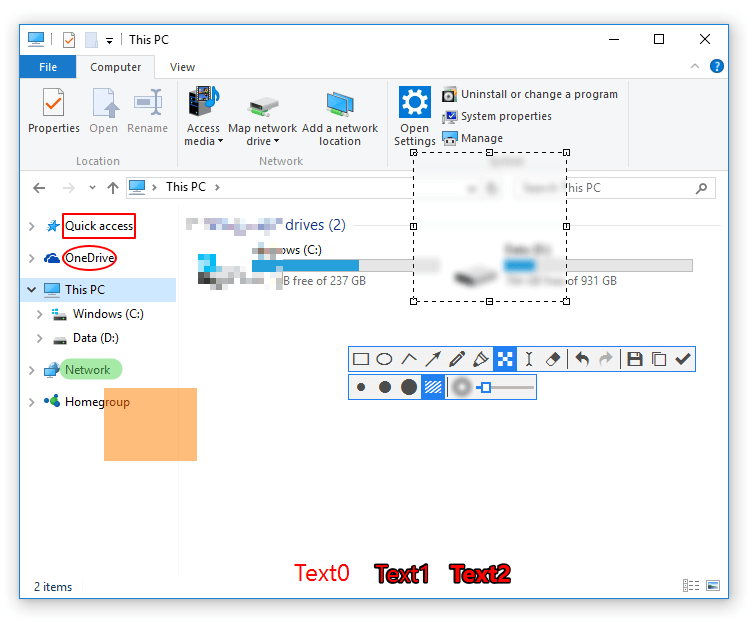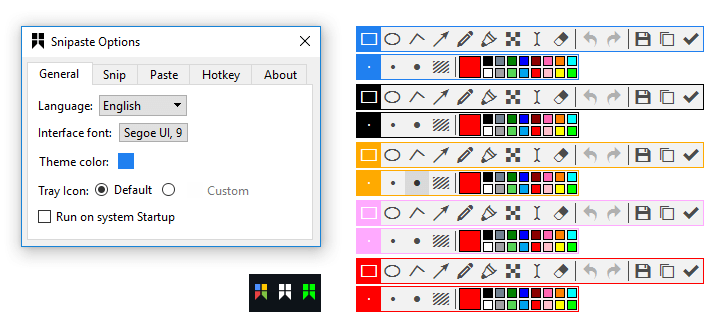Screeny Professional
... Softwaretools. Screeny Professional is a versatile and comprehensive screen capture tool designed to meet all your screenshot and screen recording needs. Whether you're a professional ... software developer, or just someone who needs to capture high-quality screenshots or videos of your desktop, Screeny ...