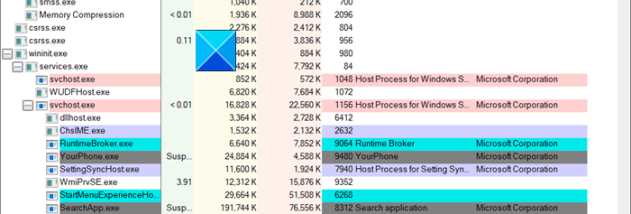Process Explorer for Windows 10 - Full description
Welcome to the download page for Process Explorer, a powerful software tool developed by the tech giants at Microsoft. This innovative software is designed to provide users with a comprehensive understanding of the processes running on their Windows 10 system.
Process Explorer is not just a simple task manager, it's a sophisticated tool that provides a detailed view of all the processes currently running on your system and the resources they're using. It's like having a microscope for your PC, allowing you to delve into the inner workings of your system and gain a deeper understanding of what's happening under the hood.
The software is incredibly user-friendly, with a clean and intuitive interface that makes it easy to navigate. It offers a wealth of information, including detailed CPU usage data, a real-time view of system activity, and the ability to identify which handles or DLLs processes have opened or loaded.
Whether you're a tech enthusiast wanting to explore your system in more depth, or a professional needing to diagnose and troubleshoot issues, Process Explorer is an invaluable tool. It's a testament to Microsoft's commitment to providing high-quality, user-friendly software for their Windows 10 users.
Experience the power and precision of Process Explorer today and gain a whole new level of control over your Windows 10 system.